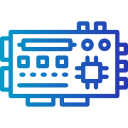Simple LED Blink Project
The Simple LED Blink Project is one of the most iconic and accessible projects for beginners in electronics and programming. It introduces key concepts such as circuit construction, using a microcontroller, and basic coding. By making an LED blink, enthusiasts can gain hands-on understanding of how software can interact with hardware. This project not only builds confidence but also lays the groundwork for more advanced explorations in electronics. Whether you are completely new to the field or revisiting the basics, the LED blink project offers a quick and rewarding learning experience that cements foundational knowledge.
What is an LED?
An LED, or Light Emitting Diode, is a semiconductor device that emits visible light when an electric current passes through it. Unlike traditional bulbs, LEDs are energy-efficient and have a long operational life. Their popularity in various electronic applications stems from their versatility, small size, and the wide range of colors they can emit. In the context of beginner electronics, an LED serves as a visible indicator that a circuit is operating correctly. For the blink project, the LED acts as a visual representation of the timing logic implemented in your code, making it an effective and immediate form of feedback for learning.
Role of the Microcontroller
The microcontroller is the central component that orchestrates how and when the LED will blink. It can be thought of as a miniature computer programmed to carry out specific instructions. In this project, you typically use accessible microcontrollers like Arduino, Raspberry Pi Pico, or ESP32. The microcontroller’s GPIO (General Purpose Input/Output) pins allow it to send signals to the LED. By toggling the voltage on these pins through software, the device can turn the LED on and off in precise intervals. Learning to use a microcontroller helps you understand how digital logic can control the physical world, a foundational skill in modern electronics.
Importance of Resistors
A resistor is a crucial component that limits the current flowing through the circuit, in this case, to the LED. LEDs are delicate and can be damaged if too much current is allowed to pass. The resistor ensures the longevity of the LED by providing exactly the right amount of current. Knowing how to calculate and select the appropriate resistor value is an integral part of setting up your project. This introduces you to Ohm’s Law and helps you develop a practical understanding of how different elements interact in a circuit, ensuring both safety and functionality.
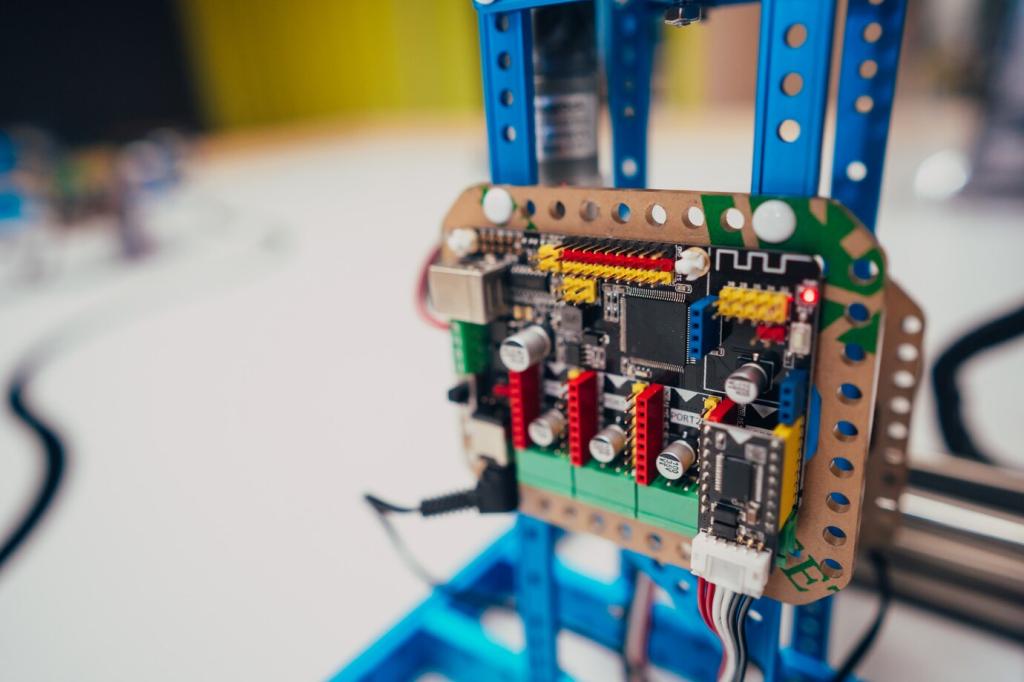
Building the Circuit
Gathering the Components
Finding the right components is the first practical step in the project process. You will need at least an LED, a suitable resistor, a microcontroller, and connecting wires. Breadboards are optional but highly recommended because they facilitate quick changes without permanent alterations. Sourcing the correct components not only guarantees functionality but also ensures safety and compatibility. Beginners often overlook the importance of using the appropriate power supply, but this is critical to prevent damage to your components. Taking the time to gather everything you need simplifies later stages and reduces troubleshooting.
Assembling the Breadboard
The breadboard is a convenient platform for constructing circuits. With clearly marked rows and columns, a breadboard eliminates the need for soldering and allows for rapid prototyping. When inserting the components, paying attention to the orientation of the LED—identifying the anode and cathode—and connecting the resistor in series with it, are both crucial steps. The wiring needs to connect the LED-resistor pair to a general-purpose input/output (GPIO) pin on the microcontroller, as well as to the ground. The assembly should be double-checked to ensure that no short circuits or loose connections exist before powering the setup.
Powering Up Safely
Supplying power to your project is a moment of anticipation and excitement. However, this is also when errors can cause damage if you have not assembled your circuit correctly. Always start with the power off while making connections. Double-check the wiring and component placement to ensure everything matches your schematic or diagram. Once confirmed, you can connect the power source—usually via the microcontroller’s USB connection or a battery. If done correctly, the LED will respond as soon as the program is uploaded. If it does not, turn the power off and check for possible mistakes to prevent damage or safety hazards.
Writing the Code
Initializing Pins
The initial step in coding involves setting up your microcontroller to recognize which pin will control the LED. Each microcontroller has its own syntax and methods, but the fundamental idea remains the same: specify one pin as an output so it can send voltage to the LED. In platforms like Arduino, this is done within the `setup()` function, for example, with a line like `pinMode(LED_PIN, OUTPUT);`. Proper pin initialization ensures that your subsequent commands to turn the LED on or off are directed to the correct location, preventing confusion and potential errors in operation.
The Blink Logic
The core of the program is the logic that turns the LED on and off in a repeating pattern. This is usually implemented using a loop structure that alternately writes a HIGH and then a LOW signal to the chosen pin, with pauses in between. The pause durations are handled by delay functions, which halt code execution to keep the LED on or off for a set period. By experimenting with different time intervals, you learn how timing works in embedded programs, and you gain insight into how precise or variable you can make the blink. This simple logic is a building block for more complex behaviors in electronics projects.
Uploading and Testing
Once your code is written, the next step is to transfer it, or upload it, to the microcontroller. This process usually involves connecting your device to a computer via a USB cable and using specialized software like the Arduino IDE or another relevant development environment. Successful uploading is confirmed by the code running on the microcontroller—if everything is correct, you’ll immediately see the LED begin to blink. If the blink pattern does not appear as expected, this is a perfect opportunity to debug both your code and your circuit. Testing validates your work and provides immediate feedback, crucial for both learning and confidence.