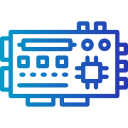Arduino and Ultrasonic Sensor Project
Creating interactive electronics projects often begins with bridging the physical and digital worlds, and the Arduino platform is perfect for this purpose. One of the most fascinating and practical combinations is using an Arduino board together with an ultrasonic sensor. This integration allows users to measure distances with impressive precision, opening a world of creative possibilities. Whether you are considering building a robot that navigates autonomously or a parking assistant for your car, understanding how these two components work together is fundamental. This page delves deep into the concepts, components, and procedures required to create your own Arduino and ultrasonic sensor project from scratch.
Understanding the Arduino Platform
01
What is Arduino?
Arduino is an open-source electronics platform designed for easy use by hobbyists, students, and professionals alike. At the heart of the platform is the Arduino board, which is equipped with a microcontroller that can be programmed to interpret signals, process information, and control outputs. The platform supports a wide array of shields and modules, allowing for expansion and customization. With its simple USB interface for uploading code, getting started with Arduino requires minimal technical background. The hardware’s affordability and the wealth of online tutorials make it a preferred choice for learning and prototyping interactive projects.
02
Key Features of Arduino Boards
Every Arduino board boasts several important features that distinguish it from other microcontroller platforms. Most notably, Arduino boards offer multiple I/O pins that can be configured for both digital and analog signals. This flexibility permits seamless integration with sensors, motors, and displays. Many boards also come with built-in serial communication protocols, such as I2C and SPI, enabling communication with other devices and peripherals. Moreover, Arduino’s ease of use is greatly supported by its integrated development environment (IDE), which is compatible across Windows, macOS, and Linux. These features collectively make Arduino extremely versatile for countless project ideas.
03
Applications of Arduino
The versatility of Arduino boards extends far beyond simple educational demos. In the professional realm, Arduino boards often form the backbone for rapid prototyping of new products, complex automation systems, and interactive installations. Creative makers utilize Arduino in custom home automation solutions, environmental monitoring stations, and innovative wearable electronics. In the classroom, it is commonly employed to introduce students to the basics of programming and electronics. Its adaptability and supportive community empower users to attempt projects ranging from remotely operated vehicles to 3D printers, highlighting Arduino’s expansive real-world applications.

Building the Arduino-Ultrasonic Sensor Circuit
Circuit Design and Connections
Designing the circuit involves connecting the appropriate pins of the ultrasonic sensor to the designated pins of the Arduino board. Generally, the widely used HC-SR04 ultrasonic sensor has four key pins: VCC, GND, TRIG, and ECHO. VCC and GND supply power to the sensor, typically taking 5V and ground from the Arduino. The TRIG pin sends the trigger signal, while the ECHO pin receives the reflected signal’s response. These two pins are connected to selected digital pins on the Arduino as defined in your code. Making sure your connections are precise and secure prevents glitches and ensures consistent results. Always double-check the circuit against schematic diagrams before powering up your project.


Safety Considerations
Although Arduino and ultrasonic sensors are generally safe and operate at low voltages, it is still important to observe basic safety protocols. Always disconnect your Arduino from the power source while building or modifying your circuit to avoid short circuits. Double-check your wiring to prevent crossed wires, which can cause malfunction or potentially damage components. Avoid using the system in damp or excessively dusty environments unless your components are rated for such conditions. Proper safety practices extend component lifespan and ensure your project operates reliably throughout its intended use. Moreover, responsible handling prevents common mistakes that could delay your project’s development.