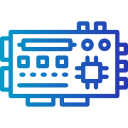DIY Home Automation System
Creating a DIY home automation system has never been more accessible, thanks to advancements in smart technology and user-friendly devices. Whether you’re looking to increase comfort, boost security, or simply streamline daily routines, a custom home automation setup allows you to control and monitor your living space with convenience and creativity. This guide explores the essential steps, advantages, and inspirational ideas for building your own smart home, empowering you to enhance your environment to suit your unique needs.
Understanding DIY Home Automation
What is Home Automation?
Home automation refers to the integration of technology that allows various devices and systems in a home to be automatically controlled, often remotely. With a DIY approach, you take charge of selecting and installing components like smart lights, thermostats, cameras, and voice assistants, which you can program to act according to schedules, sensors, or personal preferences. Learning the basics of protocols like Wi-Fi, Zigbee, and Z-Wave helps you connect devices seamlessly, creating an ecosystem that responds intuitively to your needs. Understanding home automation on a fundamental level lays the groundwork for a successful DIY system that can evolve and expand with new innovations.
Benefits of a Custom Solution
Opting for a DIY home automation system offers flexibility, cost savings, and a personalized experience unmatched by off-the-shelf packages. With your own setup, you choose only the features and devices that matter to you, ensuring the system fits your home’s architecture and usage patterns. DIY solutions also minimize labor costs and give you greater insight into how your technology functions, making troubleshooting and future expanding easier. As you customize and learn, you’ll find the ability to automate daily tasks and routines adds substantial convenience and energy efficiency, often leading to long-term savings and increased comfort.
Common DIY Automation Platforms
Platforms such as Home Assistant, OpenHAB, and SmartThings are at the heart of many DIY home automation projects. These systems act as the brains that connect and coordinate various smart devices in your home. By choosing a suitable platform, you gain access to vast libraries of device integrations, user-friendly interfaces, and strong online communities for support and troubleshooting. Each platform offers unique features, so understanding their strengths—such as compatibility, customization options, and ease of use—helps you pick the best system for your automation goals. Mastering your chosen platform is crucial for realizing the full potential of your DIY smart home.
Essential Components and Planning
Building a Smart Home Network
A stable and robust network is the backbone of any successful DIY home automation system. Whether you’re connecting devices via Wi-Fi, Zigbee, Z-Wave, or Bluetooth, ensuring strong signal coverage throughout your home is essential. Many smart devices require a high-speed internet connection and a quality router to relay commands and status updates effectively. Consider the placement of routers and hubs to minimize dead zones, as well as the number of devices your network can support simultaneously. Planning your network infrastructure from the start will help maintain reliable automation and minimize issues as you expand your system in the future.
Selecting Core Devices
Choosing the right devices forms the foundation of your customized automation system. Core devices typically include smart lights, thermostats, security cameras, and sensors—all of which contribute to enhanced comfort and safety. When selecting these components, ensure they are compatible with your chosen automation platform and can communicate smoothly with each other. Quality and compatibility are key; investing in reputable brands and models minimizes headaches and futureproofs your installation. As you plan, prioritize devices that align with your goals, whether that’s saving energy, upgrading home security, or simplifying daily routines, all while leaving room for gradual expansion.
Future-Proofing and Scalability
A major advantage of a DIY approach is the ease with which you can expand or update your home automation system as new technology emerges. Designing your automation setup with scalability in mind ensures you won’t outgrow your system or face costly upgrades later. Choose platforms and communication protocols known for widespread support and active development. Consider backward and forward compatibility when adding devices so you gain the flexibility to refresh or upgrade components over time. Taking steps to future-proof your system—such as using modular hardware and following best industry practices—helps ensure your smart home remains cutting-edge for years to come.
Step-by-Step Implementation Guide
The installation process varies depending on device type, but is typically straightforward with DIY solutions. Begin by reading manufacturer instructions and following safety protocols, especially for wired devices. Wireless devices usually pair easily through mobile apps or hubs, guiding you through connection steps. For each component—whether a light switch, thermostat, or sensor—set aside time for thorough testing to confirm operation and integration. Proper labeling and documentation during installation help you stay organized and troubleshoot in the future. Patience during this stage pays off, preventing common issues and setting a strong foundation for your automated home.