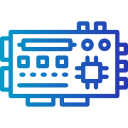Control LEDs with a Push Button
Unlocking the potential of basic electronics begins with simple yet powerful projects, such as controlling LEDs using a push button. This foundational concept allows enthusiasts, students, and hobbyists to understand how input devices like buttons can interact with output components like LEDs, bringing interactive elements to electronic circuits. By mastering this essential technique, you pave the way for more complex projects involving sensors, motors, and other actuators, ultimately building confidence in handling real-world electronics.
Understanding the Basics: LEDs and Push Buttons
The Role of LEDs in Electronics
LEDs have become ubiquitous in electronics for their energy efficiency, reliability, and long lifespan. From simple indicators to intricate lighting systems, LEDs serve as visual cues or sources of illumination. When incorporated into beginners’ projects, they help visualize circuit behavior and allow learners to experience hands-on how current can be manipulated to create visible effects. Understanding how to correctly connect and drive an LED is crucial for ensuring that they function correctly and are not damaged by excessive current.
Introduction to Push Buttons
Push buttons are momentary switches that either complete or interrupt a circuit while pressed. They are fundamental in creating interactive devices, allowing users to provide input that can trigger various actions, such as lighting an LED. Their basic design features two metal contacts that touch and complete a circuit only when pressure is applied. Recognizing how push buttons work lays the groundwork for designing interactive and user-friendly circuits, making electronics more engaging and accessible.
Combining Components for Interaction
Bringing together an LED and a push button forms the basis for interactive circuits. When a push button is pressed, it allows current to flow through the LED, turning it on. Upon release, the circuit is broken, and the LED turns off. This simple action demonstrates core principles of electrical flow, control, and logic states in a tangible manner. It is a perfect introduction to how input devices trigger outputs, setting the stage for more advanced digital and analog electronics exploration.
Before beginning the assembly, it is essential to have all necessary components at hand. Typically, you will need an LED, a push button switch, appropriate resistors to protect the LED, connecting wires, and a breadboard or prototyping area for making temporary connections. A power source such as batteries or a regulated power supply completes the list. Ensuring that each component is in working order and correctly rated minimizes issues once the circuit is powered on.
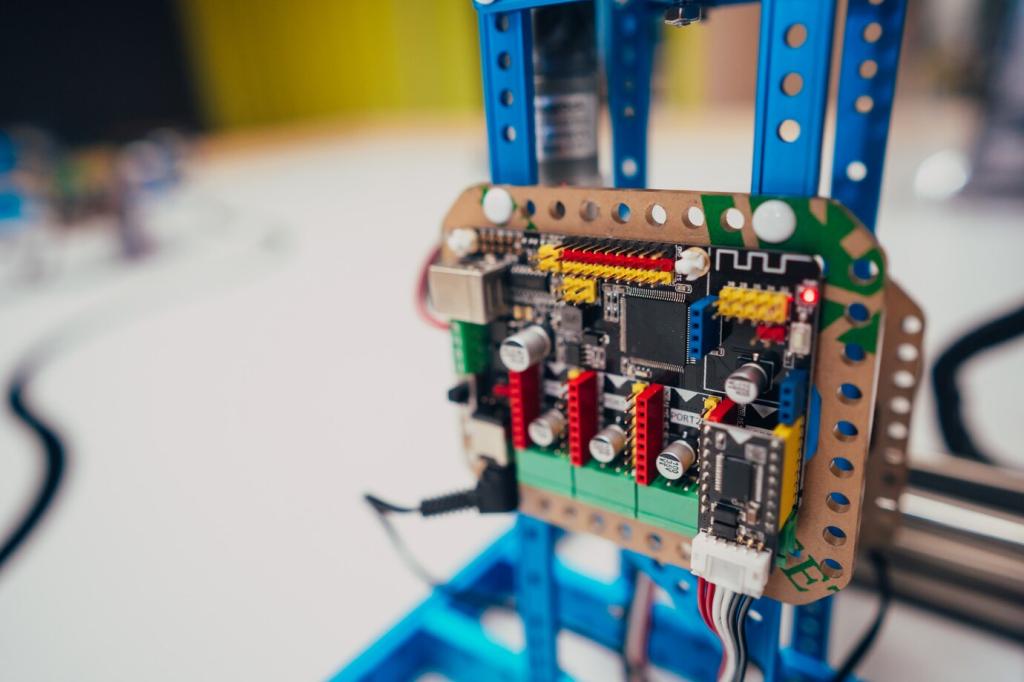
How Switches Complete Circuits
At its core, a push button serves as a simple switch, closing or opening an electrical pathway as it is pressed and released. When open, no current can pass through, so the LED remains off. When closed, a conductive path is created, allowing electricity to flow to the LED. This mechanical aspect of switching directly demonstrates the principles of circuit continuity and interruption, highlighting basic logic gates like AND and OR in more advanced applications.
Role of Resistors in LED Control
Resistors play a critical role in protecting LEDs by limiting the amount of current that flows through them. Without a resistor, the LED might receive more current than it can handle, leading to damage or decreased lifespan. Selecting the appropriate resistor value ensures the LED operates within safe parameters, emitting ample brightness without risk. Calculating resistor values based on the power supply and LED specifications is a vital skill every electronics enthusiast must develop.
Debouncing: Ensuring Reliable Button Presses
Mechanical push buttons suffer from "bouncing," a rapid fluttering of contacts when the button is pressed or released. This can cause the LED to flicker unexpectedly or generate false triggers in more sensitive circuits. Understanding the phenomenon of bouncing and methods to "debounce" the signal—either through hardware solutions like capacitors or through software in microcontroller applications—ensures the LED responds only once per distinct button press, guaranteeing predictable and reliable circuit behavior.